Microsoft Power Platform
Microsoft Power Platform is a suite of tools designed to empower organizations to analyze data, automate workflows, create virtual agents, and build solutions without needing extensive coding expertise. The platform consists of four main components:
- Power BI: A business analytics tool that enables organizations to visualize their data and share insights across the organization, or embed them in an app or website.
- Power Apps: A low-code development platform that enables users to build custom apps for business needs. You can connect to existing data and systems, use drag-and-drop simplicity, and deploy simple mobile and web applications.
- Power Automate (formerly Microsoft Flow): A tool for creating automated workflows between applications and services. These workflows allow for business process automation, enabling users to eliminate manual tasks by automatically triggering processes and actions.
- Power Virtual Agents: A tool for creating chatbots or virtual agents with no coding required. It’s designed to improve customer engagement, answer common questions, and automate routine tasks.
These tools can work together or independently, and they integrate well with Microsoft’s larger ecosystem, including Microsoft 365, Dynamics 365, and Azure. This provides a comprehensive toolset for businesses to drive data analysis, process efficiency, and digital innovation.
The term “Power Platform dashboard” can refer to the interfaces and views created using the tools within Microsoft’s Power Platform, especially Power BI.
Power BI dashboard
A Power BI dashboard is a single-page, often called a canvas, that uses visualizations, reports, and other data to tell a story. It is a collection of visuals, reports, and other data that are consolidated and arranged on a single screen so it can provide a consolidated view of business data.
Dashboards are collections of visualizations, reports, and other data that provide a consolidated view of business data. Dashboard owners can share dashboards with other users. Dashboard recipients can then interact with the dashboard to explore the data behind the visuals in more depth.
The dashboards in Power Automate and Power Apps provide overviews and management controls for your workflows and apps. They can show the status of your apps or flows, their usage, and other details that can help you monitor and manage your digital assets.
To sum it up, a Power Platform dashboard is a visual interface that provides at-a-glance views into key data and metrics using data visualization tools available within Microsoft’s Power Platform suite.



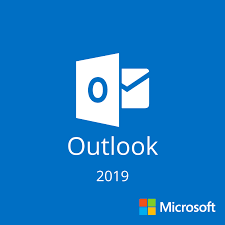



Reviews
There are no reviews yet.