Audience
This course is designed for individuals who have basic computer user skills and who are interested in obtaining a job as an entry-level IT technician. This course is also designed for students who are seeking the CompTIA A+ certification and who want to prepare for the CompTIA A+ Core 1 220-1001 Certification Exam and the CompTIA A+ Core 2 220-1002 Certification Exam
Prerequisites
To ensure your success in this course, you should have experience with basic computer user skills, be able to complete tasks in a Microsoft® Windows® environment, be able to search for, browse, and access information on the Internet, and have basic knowledge of CompTIA A+ Certification topics or to be A+ Certified.
Skills Gained
After completing this course, you should be able to:
• Support operating systems.
• Install and configure PC system unit components and peripheral devices.
• Install, configure, and troubleshoot display and multimedia devices.
• Install, configure, and troubleshoot storage devices.
• Install, configure, and troubleshoot internal system components.
• Install, configure, and maintain operating systems.
• Maintain and troubleshoot Microsoft Windows.
• Explain network infrastructure concepts.
• Configure and troubleshoot network connections.
• Manage users, workstations, and shared resources.
• Implement client virtualization and cloud computing.
• Implement physical security.
• Secure workstations and data.
• Troubleshoot workstation security issues.
• Support and troubleshoot laptops.
• Support and troubleshoot mobile devices.
• Install, configure, and troubleshoot print devices.
• Implement operational procedures
Course outline
Module 1: Supporting Operating Systems
A: Identify Common Operating Systems
B: Troubleshooting Methodology
C: Use Windows Features and Tools
D: Manage Files in Windows
E: Manage Disks in Windows
F: Manage Devices in Windows
Module 2: Installing and Configuring PC Components
A: Use Appropriate Safety Procedures
B: PC Components
C: Common Connection Interfaces
D: Install Peripheral Devices
Module 3: Installing, Configuring, and Troubleshooting Display and Multimedia Devices
A: Install and Configure Display Devices
B: Troubleshoot Display Devices
C: Install and Configure Multimedia Devices
Module 4: Installing, Configuring, and Troubleshooting Storage Devices
A: Install System Memory
B: Install and Configure Mass Storage Devices
C: Install and Configure Removable Storage
D: Configure RAID
E: Troubleshoot Storage Devices
Module 5: Installing, Configuring, and Troubleshooting Internal System Components
A: Install and Upgrade CPUs
B: Configure and Update BIOS/UEFI
C: Install Power Supplies
D: Troubleshoot Internal System Components
E: Configure a Custom PC
Module 6: Installing, Configuring, and Maintaining Operating Systems
A: Configure and Use Linux
B: Configure and Use macOS
C: Install and Upgrade Operating Systems
D: Maintain OSs
Module 7: Maintaining and Troubleshooting Microsoft Windows
A: Install and Manage Windows Applications
B: Manage Windows Performance
C: Troubleshoot Windows
Module 8: Network Infrastructure Concepts
A: Wired Networks
B: Network Hardware Devices
C: Wireless Networks
D: Internet Connection Types
E: Network Configuration Concepts
F: Network Services
Module 9: Configuring and Troubleshooting Networks
A: Configure Network Connection Settings
B: Install and Configure SOHO Networks
C: Configure SOHO Network Security
D: Configure Remote Access
E: Troubleshoot Network Connections
F: Install and Configure IoT Devices
Module 10: Managing Users, Workstations, and Shared Resources
A: Manage Users
B: Configure Shared Resources
C: Configure Active Directory Accounts and Policies
Module 11: Implementing Client Virtualization and Cloud Computing
A: Configure Client-Side Virtualization
B: Cloud Computing Concepts
Module 12: Security Concepts
A: Logical Security Concepts
B: Threats and Vulnerabilities
C: Physical Security Measures
Module 13: Securing Workstations and Data
A: Implement Security Best Practices
B: Implement Data Protection Policies
C: Protect Data During Incident Response
Module 14: Troubleshooting Workstation Security Issues
A: Detect, Remove, and Prevent Malware
B: Troubleshoot Common Workstation Security Issues
Module 15: Supporting and Troubleshooting Laptops
A: Use Laptop Features
B: Install and Configure Laptop Hardware
C: Troubleshoot Common Laptop Issues
Module 16: Supporting and Troubleshooting Mobile Devices
A: Mobile Device Types
B: Connect and Configure Mobile Device Accessories
C: Configure Mobile Device Network Connectivity
D: Support Mobile Apps
E: Secure Mobile Devices
F: Troubleshoot Mobile Device Issues
Module 17: Installing, Configuring, and Troubleshooting Print Devices
A: Maintain Laser Printers
B: Maintain Inkjet Printers
C: Maintain Impact, Thermal, and 3D Printers
D: Install and Configure Printers
E: Troubleshoot Print Device Issues
F: Install and Configure Imaging Devices
Module 18: Implementing Operational Procedures
A: Environmental Impacts and Controls
B: Create and Maintain Documentation
C: Use Basic Change Management Best Practices
D: Implement Disaster Prevention and Recovery Methods
E: Basic Scripting Concepts
F: Professionalism and Communication
Schedule
Click on the following link to see the current Course Schedule
Our minimum class-size is 3 for this course.
If there are no scheduled dates for this course, it can be customized to suit the time and skill needs of clients and it can be held online, at a rented location or at your premises.
Click on the following link below to arrange for a custom course: Enquire about a course date
FAQs
CERTFICATE OF COMPLETION: Participants will receive a certificate of completion at the end of a course. This is not an official certification for the product and/or software. Our courses do indicate the appropriate certification exam(s) that the participant can sit. Data Vision Systems does not provide certification or deliver the certification exams. Participants are responsible for arranging and paying for the certification exams on the appropriate certification body.
CANCELLATION POLICY: There is never a fee for cancelling seven business days before a class for any reason. Data Vision Systems reserves the right to cancel any course due to insufficient registration or other extenuating circumstances. Participants will be advised prior to doing so.






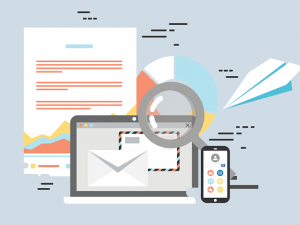
Reviews
There are no reviews yet.