Audience
This course is a great introduction to the concepts of server-side web development. You’ll learn the different parts that make up the back-end of a website or web application, and you’ll gain familiarity with the Node.js runtime environment. After this course, you’ll be set up to explore popular Node frameworks like Express.js to build powerful applications.
Prerequisites
• Basic Knowledge of JavaScript and OOPS
• Knowledge in async programming will be added advantage
Skills Gained
After completing this course, participants will be able to:
• Understand the JavaScript and technical concepts behind Node JS
• Structure a Node application in modules
• Understand and use the Event Emitter
• Understand Buffers, Streams, and Pipes
• Build a Web Server in Node and understand how it really works
• Use npm and manage node packages
• Build a web application and API more easily using Express
• Connect to a SQL or Mongo database in Node
Course outline
Module 1: Introduction to Node JS
In this module, you learn What is Node JS and advantages of Node JS and How Node JS Works and the difference between the traditional web server and what are the limitations of the traditional web server modal.
• Introduction
• What is Node JS?
• Advantages of Node JS
• Traditional Web Server Model
• Node.js Process Model
Module 2: Setup Dev Environment
In this module, you will learn about the tools required and steps to set up a development environment to develop a Node.js application and to work with the REPL to work with the Console.
• Install Node.js on Windows
• Installing in mac OS
• Working in REPL
• Node JS Console
Module 3: Node JS Modules
In this module, you will know what is a module, functions and examples. And achieving modularity and separation of concern with the NodeJS Modules.
• Functions
• Buffer
• Module
• Module Types
• Core Modules
• Local Modules
• Module.Exports
Module 4: Node Package Manager
This deals with working with npm to install and update packages and updating your package to the NPM and managing and updating your current Packages.
• What is NPM
• Installing Packages Locally
• Adding dependency in package.json
• Installing packages globally
• Updating packages
Module 5: Creating Web server
In this module we will learn creating web servers, handling GET, POST, PUT and Delete requests and listening to certain port numbers and handling routing with basic web server.
• Creating web server
• Handling http requests
• Sending requests
Module 6: File System
In this module, we will work with files, reading, writing, updating files, and the concept of chunks, buffers, and
uploading files synchronously and asynchronously.
• Fs.readFile
• Writing a File
• Writing a file asynchronously
• Opening a file
• Deleting a file
• Other IO Operations
Module 7: Debugging Node JS Application
In this module you will learn how to debug node js application. Debugging is a process of tracing the bugs and performance issues to optimize your code.
• Core Node JS debugger
• Debugging with Visual Studio
Module 8: Events
In this module you work with the events in Node JS, and the significance of the events, writing your own events because Node is event driven framework.
• EventEmitter class
• Returning event emitter
• Inhering events
Module 9: Express.JS
In this module you will learn how to use express framework to create web applications. Express is the most popular framework to build efficient web applications with minimum coding.
• Configuring routes
• Working with express
Module 10: Serving Static Resources
In this module you will learn how to serve static html pages to the browser, and serve other file formats and restrict certain files.
In this you will serve static resources with built-in middle ware.
• Serving static files
• Working with middle ware
Module 11: Database connectivity
In this module you will learn how to connect to SQL Server and perform CRUD operations. It is like ADO.net for MS.NET applications and JDBC for java. We will use different Node JS modules to connect with database.
• Connection string
• Configuring
• Working with select command
• Updating records
• Deleting records
Module 12: Template Engines
In this module you learn how to use template engines to perform 2-way databinding and appending dynamic data to the webpage and different view engines and their syntax.
• Why Template Engine
• What is Jade
• What is vash
Schedule
Our minimum class-size is 3 for this course. Currently, there are no scheduled dates for this course but it can be customized to suit the time schedule and skill needs of clients and may be held online or at our site or your premises.
Click on the following link below to arrange for a custom course: Enquire about a course date
FAQs
CERTFICATE OF COMPLETION: Participants will receive a certificate of completion at the end of a course. This is not an official certification for the product and/or software. Our courses do indicate the appropriate certification exam(s) that the participant can sit. Data Vision Systems does not provide certification or deliver the certification exams. Participants are responsible for arranging and paying for the certification exams on the appropriate certification body.
CANCELLATION POLICY: There is never a fee for cancelling seven business days before a class for any reason. Data Vision Systems reserves the right to cancel any course due to insufficient registration or other extenuating circumstances. Participants will be advised prior to doing so.





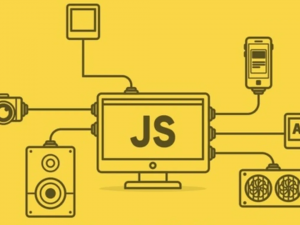
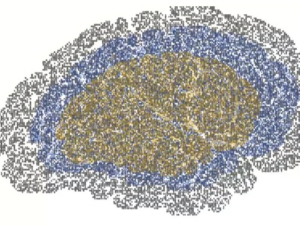
Reviews
There are no reviews yet.