Audience
This course is intended for both novice and experienced programmers. Some experience in C++, C# or Java is helpful.
$1,750.00
This five-day instructor-led is an in-depth hands-on study of JavaScript. The course includes detailed hands-on labs and Q&A labs. The labs include multiple projects that update an existing web site.
20 in stock
This course is intended for both novice and experienced programmers. Some experience in C++, C# or Java is helpful.
After completing this course, you should be able to:
• Write and test JavaScript code in modern browsers.
• Understand and work with the browser’s Document Object Model (DOM).
• Work DOM objects and write code to respond to events.
• Add jQuery to their projects and use jQuery to manipulate the DOM and to make Ajax calls.
• Understand Ajax and Web Services, including HTTP Verbs and asynchronous Ajax calls.
• Work with XML and JSON data formats.
• Understand and use RESTful Web Services including ODATA queries.
• Work with Anonymous Functions, Self-Invoking Functions and Closures.
• Understand the role of the Window and Navigator objects.
• Describe and understand variables, “variable hoisting”, and JavaScript objects.
Module 1: Basic Scripting
JavaScript has been described as a simple scripting language and also as a complex object-oriented language. In this module we will explore basic scripting. Many of the topics in the module will be expanded upon in later sections of this course. In this module we will look at the basics to write and call a JavaScript function, find HTML elements in a web page, change properties of HTML elements, write loops, test strings and values (IF statements), and a few more.
Lessons
• JavaScript Basics
• JavaScript or ECMAScript?
• Which Version of JavaScript am I Using?
• Shims, Shivs, and Polyfills
• Writing and Testing JavaScript
• Editors and the F12 Tools
• Key Parts of a Script
Lab: Basic Scripting
• Exercise 1 – Experimenting with the F12 Developer Tools
• Exercise 2 – Update the time on the page by using JavaScript
• Exercise 3 – Add JavaScript to respond to an event
After completing this module, students will be able to:
• Add basic scripts to a web page.
• Use the F12 tools to explore pages.
Module 2: The Document Object Model
Neither browsers nor JavaScript work directly with the HTML file that was received from the web server. The browser parses this file and converts it into a tree structure called the Document Object Model, or DOM for short. In this module we explore working with Elements and DOM objects.
Lessons
• The DOM
• Accessing Objects from the DOM
• Responding to Events
• Adding Elements to the DOM
Lab: The Document Object Model
• Add an Animation to the Home Page.
• Move the JavaScript to a File
• Add JavaScript to Supply Mouse Over Tips to the Menu Tabs
After completing this module, students will be able to:
• Describe the DOM and Elements.
• Write JavaScript code to search and update the DOM.
• Write code to respond to DOM object events.
• Add and remove Elements to and from the DOM.
Module 3: Introduction to jQuery
A lot of the coding work you will do with JavaScript will be to first find an HTML element, and then manipulate that element. Often, all we are doing is some searching, or querying, of the HTML and then performing a quick update. In this module we will exploring using the jQuery library to search for, and modify, elements in the DOM.
Lessons
• jQuery
• Downloading the jQuery Library
• jQuery Versions
• Linking to the Library
• Selecting Elements using jQuery
• Working with the Data Returned by jQuery
• Setting CSS Properties
• Running a Function Against the jQuery Return Set
Lab: jQuery
• Add the jQuery Library to the Project
• Create New Elements using jQuery
After completing this module, students will be able to:
• Describe the role of libraries like jQuery in JavaScript and web development.
• Add the jQuery library to a project.
• Find and retrieve, update and create new elements in the DOM.
Module 4: Ajax and Web Services
This module explores web services and the use of Ajax to call those services.
Lessons
• Web Services
• HTTP Verbs
• Data Formats – XML and JSON
• Ajax
• RESTful Web Services
• OData
• OData Queries
• OData Updates
Lab: Ajax and Web Services
• Exploring a REST Web Service
• Load Data from a Web Service
After completing this module, students will be able to:
• Describe web services and how to interact with them from JavaScript and jQuery.
• Work with XML and JSON data.
• Create queries and update data using REST and OData.
Module 5: Diving in Deeper
In this module we will explore the topics you will need to know as you move from a “JavaScript scripter” to a “JavaScript developer”. Some of the topics include: More about Data Types and data conversion, Variables: more on Scopes, Hoisting, Creating and Deleting, Functions: Anonymous functions, Closures, Self-invoking functions, the “this” keyword and the Module Pattern, more on error handling, and recursion.
Lessons
• Is JavaScript Compiled?
• Data Types and Objects
• Extending Data Types
• Variables, Scopes and Hoisting
• Functions
• The “this” Keyword
• Errors
• Recursion
Lab: Diving in Deeper
After completing this module, students will be able to:
• Describe how JavaScript variables are used, stored, and manipulated.
• Understand how JavaScript variables and functions are scoped, and occasionally “hoisted”.
• Create functions, anonymous functions and Closures.
• Describe and use the “this” keyword in functions.
• Create try-catch blocks and handle errors.
Click on the following link to see the current Course Schedule
Our minimum class-size is 3 for this course.
If there are no scheduled dates for this course, it can be customized to suit the time and skill needs of clients and it can be held online, at a rented location or at your premises.
Click on the following link below to arrange for a custom course: Enquire about a course date
JavaScript is a high-level, dynamic, untyped, and interpreted programming language. It has been standardized in the ECMAScript language specification. Alongside HTML and CSS, it is one of the three essential technologies of World Wide Web content production; the majority of websites employ it and it is supported by all modern web browsers without plug-ins or any kind of other extension.
There’s no doubt that the JavaScript ecosystem changes fast. Not only are new tools and frameworks introduced and developed at a rapid rate, the language itself has undergone big changes with the introduction of ES2015 (aka ES6). Understandably, many articles have been written complaining about how difficult it is to learn modern JavaScript development these days.
In this course, delegates will be introduced to modern JavaScript. We’ll take a look at recent developments in the language and get an overview of the tools and techniques currently used to write front-end web applications. If you’re just starting out with learning the language, or you’ve not touched it for a few years and are wondering what happened to the JavaScript you used to know, this course is for you.
JavaScript is prototype-based with first-class functions, making it a multi-paradigm language, supporting object-oriented, imperative, and functional programming styles. It has an API for working with text, arrays, dates and regular expressions, but does not include any I/O, such as networking, storage or graphics facilities, relying for these upon the host environment in which it is embedded.
So, “What is JavaScript?” : It is a programming language. It is an interpreted language. It is object-based programming. It is accessible to beginners and widely used and supported as follows:
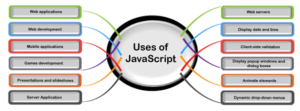
Node.js is a runtime that allows server-side programs to be written in JavaScript. It’s possible to have full-stack JavaScript applications, where both the front and back end of the app is written in the same language. Although this course is focused on client-side development, Node.js still plays an important role. The arrival of Node.js had a significant impact on the JavaScript ecosystem, introducing the npm package manager and popularizing the CommonJS module format. Developers started to build more innovative tools and develop new approaches to blur the line between the browser, the server, and native applications.
CERTFICATE OF COMPLETION: Participants will receive a certificate of completion at the end of a course. This is not an official certification for the product and/or software. Our courses do indicate the appropriate certification exam(s) that the participant can sit. Data Vision Systems does not provide certification or deliver the certification exams. Participants are responsible for arranging and paying for the certification exams on the appropriate certification body.
CANCELLATION POLICY: There is never a fee for cancelling seven business days before a class for any reason. Data Vision Systems reserves the right to cancel any course due to insufficient registration or other extenuating circumstances. Participants will be advised prior to doing so.
Reviews
There are no reviews yet.