Audience
Candidates for this course are Teamwork Administrators who are responsible for configuring, deploying, and managing Office 365 and Azure workloads that focus on efficient and effective collaboration and adoption. Teamwork Administrators manage apps, services, and supporting infrastructure to meet business requirements. The Teamwork Administrator must be able to deploy, manage, migrate, and secure SharePoint (online, on-premises, and hybrid), OneDrive, and Teams.
Prerequisites
Candidates for this course have a fundamental understanding of integration points with the following apps and services: Office, Power Apps, Flow, Yammer, Microsoft Graph, Stream, Planner, and Project. The administrator understands how to integrate third-party apps and services including line-of-business applications. Candidates also have an understanding of SQL Server management concepts, Azure Active Directory, PowerShell, networking, Windows server administration, Domain Name System (DNS), Active Directory mobile device management, and alternative operating systems.
Skills Gained
After completing this course, students will be able to:
• Configure and manage SharePoint Online
• Configure and manage OneDrive for Business
• Configure and manage Teams
• Configure and manage workload integrations
Course outline
This course consists of the following modules:
1. Plan and Configure SharePoint Site Collection
2. Configure and Manage OneDrive for Business
3. Sharing, Security, and Monitoring in SharePoint and OneDrive
4. Lab: Creating and configuring site collection
5. Manage User Profiles and Apps
6. Plan and Configure Managed Metadata and Business Connectivity
7. Plan and Configure Search
8. Lab: Import term sets
9. Plan a Microsoft Teams Deployment
10. Configure Microsoft Teams
11. Manage the Teams Environment
12. Evaluating Office 365 Collaboration Workloads
13. Planning and Developing Governance
14. Managing Office 365 collaboration workloads
Schedule
Click on the following link to see the current Course Schedule
Our minimum class-size is 3 for this course.
If there are no scheduled dates for this course, it can be customized to suit the time and skill needs of clients and it can be held online, at a rented location or at your premises.
Click on the following link below to arrange for a custom course: Enquire about a course date



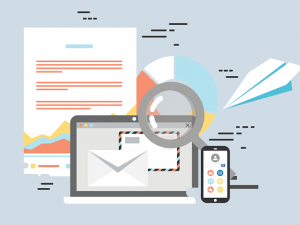



Reviews
There are no reviews yet.