Audience
Participants in this course are development professionals who are experienced with ColdFusion and want to learn advanced development techniques.
• Current Business and Data Analysts looking to add big data analytics to their skills.
• Data and database professionals looking to exploit their analytic skills in a big data environment
• Recent college graduates and graduate students with academic experience in a related discipline looking to move into the world of data science and big data
Prerequisites
To complete this course successfully and gain the maximum benefits from it, a student should have the following knowledge and skill sets:
• Familiar with queries
• Familiar with OOP
• Familiar with components
• Working with XML documents
Skills Gained
Upon successful completion of this course, participants should be able to:
• Work with Components
• Manipulating Lists and Queries
• Manipulating Data and Arrays with Structures
• Handling Errors and Exceptions
• Code and Content Reuse
• Data and File Manipulation in ColdFusion
• Scaling Applications
Course outline
Module 1. Web Pages—Static to Dynamic
• Moving from HTML to dynamic web pages
• Simple and structured variables
• URL and CGI variable structures
• Setting default variables for pages
• Debugging and exception handling basics
• How lists and arrays work in ColdFusion
• How to cycle through collections with looping commands
• Conditional processing
Module 2. Basic CFCs and Database Interaction
• The ColdFusion object called CFC
• Making objects/CFCs come alive with methods
• The difference between a class and the objects created from the CFC
• Using an object constructor
• Protecting the inner characteristics of objects with getters and setters
• Connecting to a database through the internal methods of our object/CFCs
• A variable structure called a “query”, which is used to hold query recordsets
• Controlling different types of variables returned from methods
• Keeping our CFCs thread-safe, when multiple users are running the same code segments
Module 3. Power CFCs and Web Forms
• The practice of protecting access to CFC methods
• The working of web forms
• Managing multiple products through common forms for listing, editing, and adding data
• Improving the page flow, also known as work flow
• Returning messages to the user to know things are working
• Learning the power of inheritance
• Simplifying by passing array collections, rather than manual line-by-line passing of the variable values
Module 4. ORM Database Interaction
• Introduction to ORM in ColdFusion
• Simple guide to mapping data
• Working with data through object entities
• Working with relational data
• Adding custom configuration
Module 5. Application, Session, and Request Scope
• The life expectancy for various types of information. This affects the system memory and the place where different information is stored.
• The Application object class—the cornerstone of ColdFusion applications.
• The special standard method events, which ColdFusion calls in the Application.cfc object.
• Custom tag paths and mapping settings inside the object—the two special functions of the Application.cfc object.
Module 6. Authentication and Permissions
• Built-in authentication features
• Understanding how to use permission roles
• Example of custom authentication
• Making the page content sensitive to user permission
Module 7. CFScript
• Start by digging into the basics of scripting and then roll into the most requested scripting commands that have been added in this version
• Take a look at some special object versions of tags
• See how to create a CFC as a purely-scripted template
Module 8. CF AJAX User Interface
• Comparing HTML, server, and browser technology sites
• ColdFusion AJAX layout features
• ColdFusion widgets (dynamic divs, menus, panels, tool tips, windows)
Module 9. CF AJAX Forms
• CFGrid for table-based data
• CFInput with features such as Autosuggest
• CFSelect
• CFTextArea with its new rich text editing
• CFTree
Module 10. CF AJAX Programming
• Binding
• Proxy connections
• JSON features
• Spry data integration
• Debugging
Module 11. Introduction to Custom Tags
• Varying forms of code reuse in ColdFusion
• Passing information to a custom tag
• Reuse of concepts such as skins with custom tags
• Different methods of storing and accessing tags and tag libraries
Module 12. ColdFusion Powered Views
• Introduction to COOP
• PreDOM concepts
• Simplified list elements
• Working with forms
• Special form modes
• Styling your pages
• Custom render coding
Module 13. Control Logic Processing
• Introduction to controllers
• Shared variables
• Processing request events
• Remote (AJAX) shared code
• Data versatility
• Special standard methods
• Personal extension of COOP
Module 14. Guide to Unit Testing
• When to test
• Understanding assertions
• Test suites
• Testing include files
• Testing custom tags
Schedule
Click on the following link to see the current Course Schedule
Our minimum class-size is 3 for this course.
If there are no scheduled dates for this course, it can be customized to suit the time and skill needs of clients and it can be held online, at a rented location or at your premises.
Click on the following link below to arrange for a custom course: Enquire about a course date


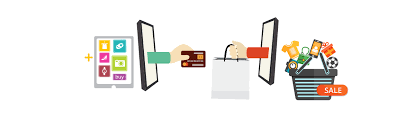
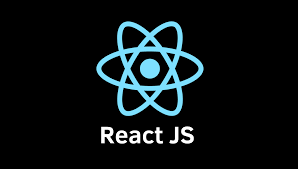


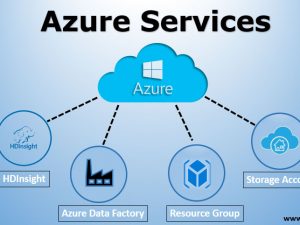
Reviews
There are no reviews yet.