Audience
The Azure IoT Developer is responsible for the implementation and the coding required to create and maintain the cloud and edge portion of an IoT solution. In addition to configuring and maintaining devices by using Azure IoT services and other Microsoft tools, the IoT Developer also sets up the physical devices and is responsible for maintaining the devices throughout the life cycle. The IoT Developer implements designs for IoT solutions, including device topology, connectivity, debugging and security. For Edge device scenarios, the IoT Developer also deploys compute/containers and configures device networking, which could include various edge gateway implementations. The IoT Developer implements designs for solutions to manage data pipelines, including monitoring and data transformation as it relates to IoT. The IoT Developer works with data engineers and other stakeholders to ensure successful business integration.
Prerequisites
IoT Developers should have a good understanding of Azure services, including data storage options, data analysis, data processing, and the Azure IoT PaaS versus SaaS options. IoT Developers should have basic programming skills in at least one Azure-supported language, including C#, Node.js, C, Python, or Java.
• Software Development Experience: Software development experience is a prerequisite for this course, but no specific software language is required, and the experience does not need to be at a professional level.
• Data Processing Experience: General understanding of data storage and data processing is recommended but not required.
• Cloud Solution Awareness: Students should have a basic understanding of PaaS, SaaS, and IaaS implementations. Microsoft Azure Fundamentals (AZ-900), or equivalent skills, is recommended.
Skills Gained
After completing this course, students will be able to:
• Create, configure, and manage an Azure IoT hub.
• Provision devices by using IoT Hub and DPS, including provisioning at scale.
• Establish secure 2-way communication between devices and IoT Hub.
• Implement message processing by using IoT Hub routing and Azure Stream Analytics.
• Configure the connection to Time Series Insights and support business integration requirements.
• Implement IoT Edge scenarios using marketplace modules and various edge gateway patterns.
• Implement IoT Edge scenarios that require developing and deploying custom modules and containers.
• Implement device management using device twins and direct methods.
• Implement solution monitoring, logging, and diagnostics testing.
• Recognize and address security concerns and implement Azure Security Center for IoT.
• Build an IoT Solution by using Azure IoT Central and recognize SaaS opportunities for IoT
Course outline
Lesson 1: Introduction to IoT and Azure IoT Services
In this module, students will begin by examining the business considerations for various IoT implementations and reviewing how the Azure IoT Reference Architecture supports IoT solutions. This module also provides students with an overview of the Azure services commonly used in an IoT solution and provides an introduction to the Azure portal.
Lessons:
• Business Opportunities for IoT
• Introduction to IoT Solution Architecture
• IoT Hardware and Cloud Services
Lab Scenarios for this Course
Labs:
• Getting Started with Azure
• Setting Started with Azure IoT Services
Lesson 2: Devices and Device Communication
In this module, students will take a closer look at the Azure IoT Hub service and will learn how to config-ure secure two-way communication between IoT hub and devices. Students will also be introduced to IoT Hub features such as Device Twins and IoT Hub Endpoints that will be explored in more depth as the course continues.
Lessons:
• IoT Hub and Devices
• IoT Developer Tools
• Device Configuration and Communication
Labs:
• Setup the Development Environment
• Connect IoT Device to Azure
Lesson 3: Device Provisioning at Scale
In this module, students will focus on device provisioning and how to configure and manage the Azure Device Provisioning Service. Students will learn about the enrollment process, auto-provisioning and re-provisioning, disenrollment, and how to implement various attestation mechanisms.
Lessons:
• Device Provisioning Service Terms and Concepts
• Configure and Manage the Device Provisioning Service
• Device Provisioning Tasks
Labs:
• Individual Enrollment of Devices in DPS
• Automatic Enrollment of Devices in DPS
Lesson 4: Message Processing and Analytics
In this module, students will examine how IoT Hub and other Azure services can be used to process messages. Students will begin with an investigation of how to configure message and event routing and how to implement routing to built-in and custom endpoints. Students will learn about some of the Azure storage options that are common for IoT solutions. To round out his module, students will implement Azure Stream Analytics and queries for a number of ASA patterns.
Lessons:
• Messages and Message Processing
• Data Storage Options
• Azure Stream Analytics
Labs:
• Device Message Routing
• Filtering and Aggregating Message Data
Lesson 5: Insights and Business Integration
In this module, students will learn about the Azure services and other Microsoft tools that can be used to generate business insights and enable business integration. Students will implement Azure Logic Apps and Event Grid, and they will configure the connection and data transformations for data visualization tools such as Time Series Insights and Power BI.
Lessons:
• Business Integration for IoT Solutions
• Data Visualization with Time Series Insights
• Data Visualization with Power BI
Labs:
• Integrate IoT Hub with Event Grid
• Explore and Analyze Time Stamped Data with Time Series Insights
Lesson 6: Azure IoT Edge Deployment Process
In this module, students will learn how to deploy a module to an Azure IoT Edge device. Students will also learn how to configure and use an IoT Edge device as a gateway device.
Lessons:
• Introduction to Azure IoT Edge
• Edge Deployment Process
• Edge Gateway Devices
Labs:
• Introduction to IoT Edge
• Set Up an IoT Edge Gateway
Lesson 7: Azure IoT Edge Modules and Containers
In this module, students will develop and deploy custom edge modules, and will implement support for an offline scenario that relies on local storage. Students will use Visual Studio Code to build custom modules as containers using a supported container engine.
Lessons:
• Develop Custom Edge Modules
• Offline and Local Storage
Labs:
• Develop, Deploy, and Debug a Custom Module on Azure IoT Edge
• Run an IoT Edge Device in Restricted Network and Offline
Lesson 8: Device Management
In this module, students will learn how to implement device management for their IoT solution. Students will develop device management solutions that use device twins and solutions that use direct methods.
Lessons:
• Introduction to IoT Device Management
• Manage IoT and IoT Edge Devices
• Device Management at Scale
Labs:
• Remotely Monitor and Control Devices with Azure IoT Hub
• Automatic Device Management
Lesson 9: Solution Testing, Diagnostics, and Logging
In this module, students will configure logging and diagnostic tools that help developers to test their IoT solution. Students will use IoT Hub and Azure Monitor to configure alerts and track conditions such as device connection state that can be used to troubleshoot issues.
Lessons:
• Monitoring and Logging
• Troubleshooting
Labs:
• Configure Metrics and Logs in Azure IoT Hub
• Monitor and Debug Connection Failures
Lesson 10: Azure Security Center and IoT Security Considerations
In this module, students will examine the security considerations that apply to an IoT solution. Students will begin by investigating security as it applies to the solution architecture and best practices, and then look at how Azure Defender for IoT supports device deployment and IoT Hub integration. Students then use Azure Defender for IoT Agents to enhance the security of their solution.
Lessons:
• Security Fundamentals for IoT Solutions
• Introduction to Azure Defender for IoT
• Enhance Protection with Azure Defender for IoT
Labs:
• Implementing Azure Defender for IoT
Lesson 11: Develop with Azure Digital Twins
In this module, students will examine the concepts of an Azure Digital Twins solution and take their first steps toward implementing ADT. Students will begin by investigating the concepts behind the Azure Digi-tal Twins service and an ADT solution, followed by an introduction to the development tools that can be used to build and monitor an ADT solution. Students will then use the development tools to create custom models, build and query an ADT environment graph, ingest IoT device telemetry, and implement business logic and data processing.
Lessons:
• Introduction to Azure Digital Twins
• Introduction to ADT solution development
• Monitor and troubleshoot ADT
Labs:
• Get started with Azure Digital Twins
Lesson 12: Build an IoT Solution with IoT Central
In this module, students will learn how to configure and implement Azure IoT Central as a SaaS solution for IoT. Students will begin with a high-level investigation of IoT Central and how it works. With a basic understanding of IoT central establish, students will move on to creating and managing device templates, and then managing devices in their IoT Central application.
Lessons:
• Introduction to IoT Central
• Create and Manage Device Templates
• Manage Devices in Azure IoT Central
Labs:
• Get Started with Azure IoT Central
• Implementing IoT Solutions with Azure IoT Central
Schedule
Click on the following link to see the current Course Schedule
Our minimum class-size is 3 for this course.
If there are no scheduled dates for this course, it can be customized to suit the time and skill needs of clients and it can be held online, at a rented location or at your premises
Click on the following link below to arrange for a custom course: Enquire about a course date


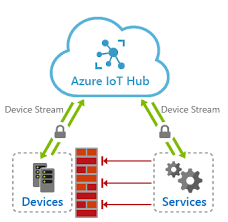




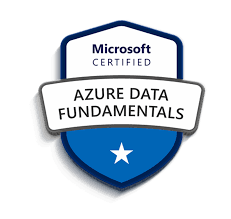


Reviews
There are no reviews yet.