Audience
This course is intended for IT professionals who are responsible for planning, configuring, and managing a Microsoft 365 environment. Students who attend this course are expected to have a broad understanding of several on-premises technologies, such as Domain Name System (DNS) and Active Directory Domain Services (AD DS). In addition, they should have a general understanding of Microsoft Exchange Server and Microsoft SharePoint Server.
Prerequisites
This course requires that students meet the following prerequisites:
• A minimum of two years experience administering the Windows Server operating system, including Windows Server 2012 or later.
• A minimum of one year experience working with AD DS.
• A minimum of one year experience working with name resolution, including DNS.
• Experience working with certificates, including public key infrastructure (PKI) certificates.
• Experience working with Windows PowerShell.
• Experience working with Exchange Server 2013 or later and SharePoint Server 2013 or later is benefi¬cial, but not required.
Skills Gained
After completing this course, students will be able to:
• Plan a Microsoft 365 deployment, configure the Microsoft 365 tenant, and plan a pilot deployment.
• Manage Microsoft 365 users, groups, and licenses, and configure delegated administration.
• Plan and configure client connectivity to Microsoft 365.
• Plan and configure directory synchronization between Microsoft Azure Active Directory (Azure AD) and on-premises AD DS.
• Plan and implement a Microsoft 365 Apps for enterprise (formerly Office 365 ProPlus) deployment.
• Plan and manage Microsoft Exchange Online recipients and permissions.
• Plan and configure Exchange Online services.
• Plan and configure Microsoft Teams.
• Plan and configure Microsoft SharePoint Online.
• Plan and configure a Microsoft 365 collaboration solution that includes Yammer Enterprise, Microsoft OneDrive for Business, and Microsoft 365 groups.
• Plan and configure the integration between Microsoft 365 and Microsoft Azure Information Protection, and configure compliance features in Microsoft 365.
• Monitor and review Microsoft 365 services, and troubleshoot Microsoft 365 issues.
• Plan and implement identity federation between on-premises AD DS and Azure AD.
Course outline
Module 1: “Provisioning Microsoft 365” reviews the features of Microsoft 365 and identifies recent improvements to the service and describes the process of provisioning a Microsoft 365 tenant. This module also identifies the challenges in deploying Microsoft 365 and the benefits of the Microsoft FastTrack for Microsoft 365 approach, as compared to the traditional plan, prepare, and migrate deployment process.
Module 2: “Managing Microsoft 365 Users and Groups” examines how to manage users, groups, and licenses, and configure administrative access by using both the Microsoft 365 admin center and the Windows PowerShell command-line interface. This module also explains how to manage user passwords and configure multi-factor authentication.
Module 3: “Configuring Client Connectivity to Microsoft 365” covers the different types of client software that you can use to connect to Microsoft 365. It also examines the infrastructure requirements that support client connectivity to Microsoft 365, in addition to how to configure different types of Microsoft 365 clients.
Module 4: “Configuring Directory Synchronization” explains how to plan, prepare, and implement directory synchronization as a methodology for user and group management in a Microsoft 365 deployment. It examines how to prepare an on-premises environment and install and configure directory synchronization. It also covers how to manage Microsoft 365 identities after you enable directory synchronization.
Module 5: “Deploying Microsoft Apps for enterprise” covers how to plan for a client deployment and ensure that users receive the tools that they need to interact with Microsoft 365 effectively. It also examines the planning process, how to make Microsoft Apps for enterprise (formerly Office 365 ProPlus) directly available to end users, and how to deploy it as a managed package. Finally, it describes how to set up Office telemetry so that administrators can track how users are interacting with Microsoft Office.
Module 6: “Managing Exchange Online Recipients and Permissions” examines Exchange Online, and explains how to create and manage recipient objects, and how to manage and delegate Exchange security.
Module 7: “Configuring Exchange Online Microsoft Services” explains how to plan for and configure email flow, in addition to anti-malware and anti-spam settings in 365. It also explains how to plan and configure policies for Exchange clients. Additionally, it describes how to plan and configure a migration to Exchange Online.
Module 8: “Deploying Microsoft Teams” discusses how to plan and configure Teams, how to configure user settings and clients, and how to plan for voice integration additional. It also explains how to transition to Teams and how Teams integrates with other Microsoft 365 services.
Module 9: “Configuring SharePoint Online” describes how to configure SharePoint Online services. It examines how to plan and configure SharePoint site collections and external user sharing. It also provides a brief overview of portals, such as the video portal.
Module 10: “User Collaboration in Microsoft 365” describes how to enable and configure Yammer Enterprise. It also explains how to configure OneDrive for Business and Microsoft 365 groups.
Module 11: “Configuring Security and Compliance in Microsoft 365” describes the compliance features in Microsoft 365 and how to manage them. It also examines how to plan and configure Sensitivity Labels. Additionally, it provides an overview of the security features in Microsoft 365.
Module 12: “Monitoring and Troubleshooting Microsoft 365” examines how to troubleshoot issues with Microsoft 365 connectivity and services, and how to monitor Microsoft 365 service health.
Schedule
Click on the following link to see the Current Course Schedule
Our minimum class-size is 3 for this course.
If there are no scheduled dates for this course, it can be customized to suit the time and skill needs of clients and it can be held online, at a rented location or at your premises.
Click on the following link below to arrange for a custom course: Enquire about a course date



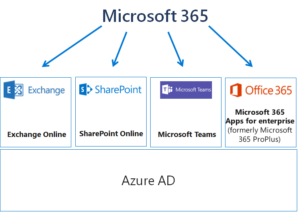




Reviews
There are no reviews yet.