Audience
This course is designed for The Dynamics 365 Supply Chain Management functional consultant. The Dynamics 365 Supply Chain Management functional consultant is a key resource that designs and configures apps to meet the requirements for a customer. The functional consultant analyzes business requirements and translates those requirements into fully realized business processes and solutions that implement industry-recommended practices. The functional consultant specializes in one or more of the following feature sets of Dynamics: finance, manufacturing, or supply chain management. They partner with architects, developers, administrators, and other stakeholders to deliver solutions that meet or exceed the needs of their customers.
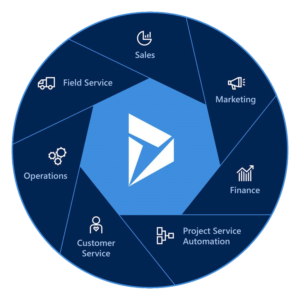
Dynamics 365 Supply Chain Management is an operational and warehouse management software that is powered by the Microsoft Cloud to provide predictive insights, manufacturing productivity and supply chain agility through IoT, AI and mixed reality.
Skills Gained
After completing this course, students will be able to:
• Configure the most important Dynamics 365 Dynamics 365 Supply Chain Management functionalities.
• Process most of the Dynamics 365 Supply Chain Management transactions.
• Explain to others how Dynamics 365 Supply Chain Management features and functionalities works
Course outline
Module 1: Implement product information management
This module will introduce you to the following topics:
Create and release products and product variants
Create and apply product templates
Create bills of materials (BOMs)
Identify the purpose and capabilities of the product configuration models
Configure catch weights
Configure direct-delivery products
Create and manage inventory dimensions
Configure item groups
Create and assign bar codes and Global Trade Identification Number (GTIN) codes
Configure category hierarchies and product attributes
Configure product unit conversions
Configure default order settings
Describe inventory costing methods & model groups
Configure Costing versions for standard and planned costs
Configure and default purchase prices, default sales prices, and trade agreements.
Lessons
• Create and manage products
• Configure products for supply chain management
• Manage inventory pricing and costing
After completing this module, students will be able to:
• Implement product information management
Module 2: Implement inventory management
This module will introduce you to the following areas:
Set up inventory management parameters and journals
Configure inventory breakdown Structure
Configure ABC classifications
Configure inventory valuation reports
Create and process journals including bill of materials, item arrival, transfer, movement, inventory adjustment, counting, and tag counting journals
Create and process transfer orders
Perform inventory closings and adjustments.
Lessons
• Configure Inventory management
• Manage and process inventory activities
Lab: Case study 1 Implement inventory management
• Exercise #1 Add products to a new warehouse using basic inventory management
• Exercise #2 Create a standard cost version that uses a specific model group
• Exercise #3 Add and releasing new products to a warehouse
• Exercise #4 Use the inventory movement journal to initialize stock levels in a warehouse
• Exercise #5 Use the inventory transfer journal to move items to a new location in the warehouse
• Exercise #6 Adjust stock levels using the inventory adjustment journal
• Exercise #7 Use the inventory counting journal to compare D365 inventory amounts to manually counted
• Exercise #8 Create a BOM in the BOM designer
After completing this module, students will be able to:
• Implement inventory management
Module 3: Implement and manage supply chain processes
This module will introduce you to the following topics:
Create and manage purchase requisitions, requests for quotes (RFQs), and purchase orders (POs)
Configure change management processes
Configure and apply vendor rebates
Introduction to Vendor collaboration
Manage consignment inventory
Manage over and under deliveries
Configure procurement categories and purchasing policies
Configure charges
Configure quotations, sales orders, and return orders
Configure sales groups and commissions
Configure customer, product, and prospect searches
Configure and process inter-company trade relations documents
Introduction to D365 Guides
Authoring of D365 Guides
Operating of D365 Guides.
Lessons
• Implement Procurement and sourcing
• Implement common sales and marketing features
• Using Microsoft Guides
Lab: Case study 2A Procurement and sourcing
• Exercise #1 Create, submit, and approve a purchase requisition
• Exercise #2 Create, reply and accept a request for quotation
• Exercise #3 Create purchase requisition and purchasing policies
• Exercise #4 Create a purchase order for delivery to multiple sites
• Exercise #5 Create a charges code
• Exercise #6 Create a vendor charges group and assign to vendors
• Exercise #7 Create an automatic charge
• Exercise #8 Approve purchase orders prior to confirmation
• Exercise #9 Create trade agreements for vendors
• Exercise #10 Create a purchase order based on a trade agreement
Lab: Case study 2B Sales and marketing
• Exercise #1 Enter and confirm sales order
• Exercise #2 Create and review a sales order for commission
• Exercise #3 Create a customer trade agreement
After completing this module, students will be able to:
• Implement and manage supply chain processes
Module 4: Implement warehouse management and transportation management
This module will introduce you to the following topics:
Create sites, warehouses, locations, location formats, location profiles, location types, and zones
Implement location directives
Configure Inventory Statuses, unit sequence groups, and reservation hierarchies
Implement wave and work, templates
Implement wave load building template
Configure mobile device menus, menu items, and display settings
manage inventory stock movement processes
Perform cycle counting
Process inbound and outbound orders
Process shipments
Describe the replenishment process cross-docking
Introduction
Configure shipping carriers and carrier groups
Perform planning and executing loads and shipments
Configure and generate freight bills and invoices
Configure route plans and guides
Configure route and rate engines
Configure and use dock appointment scheduling
Lessons
• Configure warehouse management
• Perform warehouse management processes
• Implement transportation management
Lab: Case study 3 Warehouse management and transportation management
• Exercise #1 Configure warehouse management
• Exercise #2 Create a reservation hierarchy
• Exercise #3 Create disposition codes and inbound location directives
• Exercise #4 Configure mobile devices
• Exercise #5 Configure purchase orders
• Exercise #6 Configure wave processing
• Exercise #7 Configure cycle counting
• Exercise #8 Define cycle counting
• Exercise #9 Define a partial location cycle counting process
• Exercise #10 Transfer orders and replenishments
• Exercise #11 Setup replenishment
• Exercise #12 Configure outbound processing
• Exercise #13 Configure cluster picking
• Exercise #14 Setup manual packing
• Exercise #15 Configure carriers
• Exercise #16 Configure rate masters
• Exercise #17 Setup route plans and route guides
• Exercise #18 Process inbound shipments
• Exercise #19 Process outbound shipments
• Exercise #20 Configure freight reconciliation
After completing this module, students will be able to:
• Implement warehouse management and transportation management
Module 5: Configure and manage quality control and quality management
This module will introduce you to the following topics:
Configure quality control
Configure quality management
Manage quality orders and quarantine Order
Manage inventory blocking.
Lessons
• Configure quality control and quality management
• Manage quality control and quality management
Lab: Case study 4 Quality control and quality management
• Exercise #1 Enable quality management process
• Exercise #2 Create a manual quality order with a specification
• Exercise #3 Define conditions to work with non-conformance issues
• Exercise #4 Use non-conformance order to repair an item and a faulty machine
• Exercise #5 Run non-conformance reports
After completing this module, students will be able to:
• Configure and manage quality control and quality management
Module 6: Implement master planning
This module will introduce you to the following topics:
Differentiate between planning optimization and master planning
Set up coverage groups and item coverage
Configure master planning parameters, master plan, forecast plans, and continuity plans
Differentiate between action messages, delay messages, time fences, and negative days
Process and view planned orders
Set up and use the Supply Schedule form
Configure and process safety stock journals
Set up and implement inter-company master planning
Implement demand-based forecasting
Implement planning optimization
Lessons
• Configure master planning and forecasting
• Run master plans and manage planned orders
• Implement additional master planning features
Lab: Case study 5 Master planning
• Exercise #1 Process and view planned orders
• Exercise #2 Create and run intercompany master plans
After completing this module, students will be able to:
• Implement master planning
Schedule
Click on the following link to see the Current Course Schedule
Our minimum class-size is 3 for this course.
If there are no scheduled dates for this course, it can be customized to suit the time and skill needs of clients and it can be held online, at a rented location or at your premises.
Click on the following link below to arrange for a custom course: Enquire about a course date
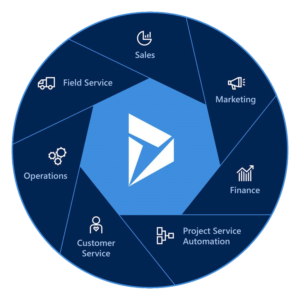



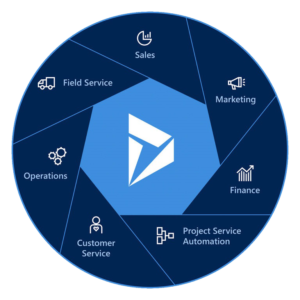




Reviews
There are no reviews yet.