MB-800: Dynamics 365 Business Central Functional Consultant Associate
$2,250.00
• Duration: 4 Days
• Mode of Delivery: Online -Instructor-led training
• Job role: Functional Consultant
• Preparation for exam: MB-800
• Cost: USD$2,250.00
Built and optimized for small and medium businesses, Dynamics 365 Business Central is an application for companies that have outgrown their entry-level business applications. Growing businesses often outgrow their basic accounting software or legacy enterprise resource planning (ERP) systems that are unable to handle increased inventory and transactions, lack integration with other line-of-business systems, and have reporting limitations. Businesses are also challenged with the logistics of providing services that have more scalability, increased mobility, and availability in the cloud. With Business Central, you can manage your financials, automate and secure your supply chain, sell smarter, improve customer service and project performance, and optimize your operations.
Audience
Candidates for this exam are functional consultants who implement core application setup processes for small and medium businesses. They implement and configure Microsoft Dynamics 365 Business Central including setting up core functionality and modules and migrating data to Business Central. Candidates configure the application in collaboration with the implementation team to provide the business with manageability and ease of use. They may configure role centers including adapting insights, cues, action tiles, reports, charts, and extend Business Central by using Power Platform components. Candidates have applied knowledge of meeting business needs by using Business Central, including basic understanding of financial management, sales, purchasing, and inventory. Candidates for this exam typically specialize in one or more feature sets of Business Central. They understand the role of Business Central in relationship to the Microsoft 365 and Dynamics 365 suites of applications.
Prerequisites
This course is designed for functional consultants working with Dynamics 365 Business Central, or functional consultants who work with other Dynamics 365 apps who want to expand their knowledge of Business Central
Skills Gained
After completing this course, students will be able to:
• Set up Business Central
• Configure financials
• Configure sales and purchasing
• Perform Business Central operations
Course outline
Module 1: Introduction to Business Central
Introduction to Business Central Modules
Lessons
• Introduction to Business Central
• Technology overview
• Navigate the user interface
• Master data for the Sales and Purchase process
Module 2: Application Setup
Lessons
• Create and configure a new company
• Migrate data to Business Central
• Manage Security
• Set up core app functionality
• Set up dimensions
Module 3: Configure Financials
Lessons
• Set up Finance Management
• Set up the Chart of Accounts
• Set up posting groups
• General Journals
• Set up Cash Management
• Set up Accounts Payables
• Set up Accounts Receivables
Module 4: Configure Sales and Purchasing
Lessons
• Set up Inventory
• Configure prices and discounts
Module 5: Operations
Lessons
• Purchase items
• Sell items
• Process financial transactions
• Inventory costing
Module 6: Integration and Automation
Lessons
• Set up and use approvals with workflows
• Connect Power Apps
• Connect Power Automate
• Connect Power BI
Schedule
Click on the following link to see the current Course Schedule
Our minimum class-size is 3 for this course.
If there are no scheduled dates for this course, it can be customized to suit the time and skill needs of clients and it can be held online, at a rented location or at your premises.
Click on the following link below to arrange for a custom course: Enquire about a course date
Making the right decision for you and your business hinges on your needs, goals, and relationships. Microsoft Dynamics 365 Business Central offers a scalable and comprehensive accounting solution designed to help you reach your future ambitions. Dynamics 365 Business Central offers you a single accounting solution that can streamline your daily tasks to save you time, money, and frustration. Powered by Microsoft cloud, this connected solution combines your financial, inventory, operations, and project management processes with your purchasing and sales tools to create a comprehensive experience.
Business Central connects people and processes with a single, unified, and comprehensive cloud solution and provides organizations with an end-to-end view of their businesses. As the following illustration shows, Business Central automatically pulls systems and processes together, enabling users to manage financials, sales, service, and operations.

With Dynamics 365 Business Central, we no longer have to store data in separate systems that don’t work together—it’s all integrated. By connecting previously isolated business systems, you can get an end-to-end view of your organization.
Centralized information, real-time reporting, and visualized data in Power BI helps you better understand trends, like inventory status and cash flow, and make more informed decisions about the future of your organization. This integration empowers you and your team to respond to customer needs quickly, optimize your everyday operations, and share data regardless of your device or location. A unified solution not only makes accessing this data easier, it also helps keep your reports, analytics, and insights accurate and relevant so your team can take a smarter approach to strategy and execution.

Intuitive migration tools within Dynamics 365 Business Central make transferring your internal data quick and easy. Essential tasks like quoting customers and managing your cash flow won’t be disrupted. With Dynamics 365 Business Central’s integration into the Office suite, your colleagues can leverage the familiar interface. Office tools, like Outlook, Word, and Excel, help to eliminate extensive training required on new platforms, and drive quicker adoption for employees.
A business can be operational in a few hours with full access from anywhere at a very affordable cost. As a cloud-driven business management allows access to essential data and business tools regardless of location or device with a shared, cross-platform experience that won’t compromise data security.
With Dynamics 365 Business Central, you only use what you need, when you need it. Flexible licensing plans, adaptable business apps, and a scalable database mean you can better manage your growth by adding additional users as the need arrives. Based on a per-user, per-month structure, you can start your service small and adapt your solution as you expand your business.
Dynamics 365 Business Central equips your team with secure automation tools that make ordering, selling, invoicing, and reporting easier and faster. In other words, you can focus on what you do best while easing the burden of monitoring, maintaining, and managing regular tasks.
Business Central allows organizations to:
- Work from the cloud.
- Have access to the most current, accurate data to make the most informed decisions possible.
- Make data instantly available at any place on any device after it has been entered in the system.
- Share data quickly and easily with key people throughout the company.
- Increase visibility across supply chains to gain greater control over purchasing processes.
- Maximize revenue opportunities and better serve customers with built-in recommendations, budgets, and progress monitoring of projects with real-time data on available resources.
- Accelerate financial close and report with accuracy, while helping to ensure compliance.
- Streamline manufacturing and warehousing operations to deliver products on time and reduce costs.
- Connect through Microsoft AppSource with third-party applications to effectively run their businesses, including payroll, banking, CRM, and other industry-specific systems.
- Help protect the mass of information from unauthorized access with advanced security systems and settings.
- Integrate with other Microsoft cloud services including Microsoft 365.





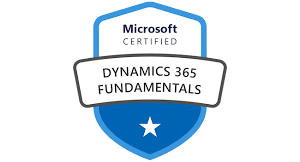



Reviews
There are no reviews yet.