Audience
• This course is for Azure Stack Hub Operators. Azure Stack Hub Operators are Azure administrators or hybrid cloud specialists who provide cloud services to end users or customers from within their own datacenter using Azure Stack Hub.
• Participants doing this course should have experience managing and operating Azure Stack Hub environments.
• They should have a strong understanding of Azure, in addition to some knowledge of virtualization, networking, and identity management.
• They need to understand how Azure Stack Hub enables DevOps processes and the hybrid development model.
Prerequisites
Successful Azure Hub Operators start this role with experience on operating systems, virtualization, cloud infrastructure, storage structures, and networking. Additionally, some experience with planning, deploying, packaging, updating, and maintaining a hybrid cloud infrastructure.
This course includes:
• Understanding of on-premises virtualization technologies, including: VMs, virtual networking, and virtual hard disks.
• Understanding of network configuration, including TCP/IP, Domain Name System (DNS), virtual private networks (VPNs), firewalls, and encryption technologies.
• Understanding of Active Directory concepts, including users, groups, role-based accessed control.
• Understanding of resilience and disaster recovery, including backup and restore operations.
Skills Gained
At the end of this workshop, you will be better able to:
• Identify the tools and services specific to each phase of the migration.
• Identify the tools and services specific to each phase of the migration
• Discover and assess on-premises workloads for migration to Azure
• Obtain deeper profiling of an environment using app dependency mapping and assessment customizations
• Perform an end-to-end migration of on-premises workloads to Azure using Azure Migrate
• Replicate data from an on-premises datacenter to Azure or to a secondary site
• Migrate data from existing data sources to Azure data platforms using the Database Migration Service
• Secure and manage migrated workloads using Azure Security Center, Azure Backup, and Log Analytics
• Ensure an effective business continuity strategy that includes high availability, disaster recovery
• Back up and protect Azure IaaS virtual machines from any location using the Azure Backup Service
• Define a recovery plan to ensure virtual machines fail over properly before running a full failover
Course outline
Module 1: Overview of Azure Stack Hub
• Azure Stack Hub
• Datacenter integration
• Azure Stack Hub PowerShell
Module 2 Provide Services
• Manage Azure Stack Hub Marketplace
• Offer an App Services resource provider
• Offer an Event Hubs resource provider
• Offer services
• Manage usage and billing
Labs
• Lab Manage offers and plans in Azure Stack Hub
• Lab Add custom Marketplace Items by using the Azure Gallery Packager
• Lab Validate Azure Resource Manager (ARM) Templates with Azure Stack Hub
• Optional Lab Implement SQL Server Resource Provider in Azure Stack Hub
• Optional Lab Implement App Service Resource Provider in Azure Stack Hub
Module 3 Implement Data Center Integration
• Prepare for Azure Stack Hub deployment
• Manage Azure Stack Hub registration
Module 4 Manage Identity and Access
• Manage multi-tenancy
• Manage access
Labs
• Lab Delegate Offer Management in Azure Stack Hub
• Lab Manage Service Principals in Azure Stack Hub
Module 4 Manage Identity and Access
• Manage multi-tenancy
• Manage access
Labs
• Lab – Delegate Offer Management in Azure Stack Hub
• Lab – Manage Service Principals in Azure Stack Hub
Module 5 Manage Infrastructure
• Manage system health
• Azure Monitor on Azure Stack Hub
• Plan and configure business continuity and disaster recovery
• Manage capacity
• Update infrastructure
• Manage Azure Stack Hub by using privileged endpoints
Labs
• Lab Connect to Azure Stack Hub via PowerShell
• Lab Access the Privileged Endpoint in Azure Stack Hub
• Lab Manage Log Collection in Azure Stack Hub
• Lab Configure and manage Azure Stack Hub Storage Accounts
• Lab Manage Public IP Addresses in Azure Stack Hub
• Lab Configure Azure Stack Hub Infrastructure Backup
Schedule
Click on the following link to see the current Course Schedule
Our minimum class-size is 3 for this course.
If there are no scheduled dates for this course, it can be customized to suit the time and skill needs of clients and it can be held online, at a rented location or at your premises.
Click on the following link below to arrange for a custom course: Enquire about a course date




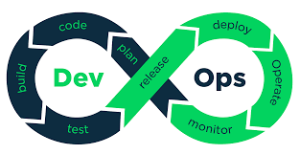

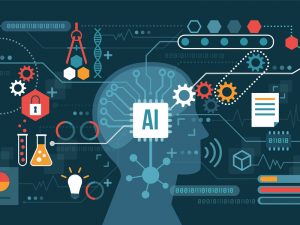
Reviews
There are no reviews yet.