Audience
Students for AZ-140: Configuring and Operating Microsoft Azure Virtual Desktop are interested in delivering applications on Azure Virtual Desktop and optimizing them to run in multi-session virtual environments. As an Azure Virtual Desktop administrator, you will closely with the Azure Administrators and Architects, along with Microsoft 365 Administrators. Azure Virtual Desktop administrator responsibilities include planning, deploying, packaging, updating, and maintaining the Azure Virtual Desktop infrastructure. They also create session host images, implement and manage FSLogix, monitor Azure Virtual Desktop performance, and automate Azure Virtual Desktop management tasks.
Prerequisites
Successful Azure Virtual Desktop administrators start this role with experience in operating systems, virtualization, and cloud infrastructure.
This knowledge includes:
• Understanding of on-premises virtualization technologies, including: VMs, virtual networking, and virtual hard disks.
• Understanding of network configuration, including TCP/IP, Domain Name System (DNS), virtual private networks (VPNs), firewalls, and encryption technologies.
• Understanding of Active Directory and Azure Active directory concepts, including users, groups, role-based accessed control.
• Understanding of resilience and disaster recovery, including backup and restore operations.
Course outline
Module 1 – Identity
• Create Azure users and groups in Azure Active Directory
• Manage users and groups in Azure Active Directory
• Secure your Azure resources with role-based access control
• Secure Azure Active Directory users with Multi-Factor Authentication
• Allow users to reset their password with Azure Active Directory self-service password reset
• Secure your application by using OpenID Connect and Azure AD
Module 2 – Governance and Compliance
• Analyze costs and create budgets with Azure Cost Management
• Predict costs and optimize spending for Azure
• Control and organize Azure resources with Azure Resource Manager
• Apply and monitor infrastructure standards with Azure Policy
• Create custom roles for Azure resources with role-based access control
• Manage access to an Azure subscription by using Azure role-based access control
• Secure your Azure resources with role-based access control
Module 3 – Azure Administration
• Core Cloud Services – Manage services with the Azure portal
• Control and organize Azure resources with Azure Resource Manager
• Build Azure Resource Manager templates
• Automate Azure tasks using scripts with PowerShell
• Manage virtual machines with the Azure CLI
Module 4 – Virtual Networking
• Networking Fundamentals – Principals
• Design an IP addressing schema for your Azure deployment
• Secure and isolate access to Azure resources by using network security groups and service
• endpoints
Module 5 – Intersite Connectivity
• Distribute your services across Azure virtual networks and integrate them by using virtual
• network peering
• Connect your on-premises network to Azure with VPN Gateway
• Connect your on-premises network to the Microsoft global network by using ExpressRoute
Module 6 – Network Traffic Management
• Manage and control traffic flow in your Azure deployment with routes
• Improve application scalability and resiliency by using Azure Load Balancer
• Load balance your web service traffic with Application Gateway
• Enhance your service availability and data locality by using Azure Traffic Manager
Module 7 – Azure Storage
• Create an Azure Storage account
• Secure your Azure Storage
• Optimize storage performance and costs using Blob storage tiers
• Make your application storage highly available with read-access geo-redundant storage
• Copy and move blobs from one container or storage account to another from the command
• line and in code
• Move large amounts of data to the cloud by using Azure Data Box family
• Monitor, diagnose, and troubleshoot your Azure storage
Module 8 – Azure Virtual Machines
• Build a scalable application with virtual machine scale sets
• Deploy Azure virtual machines from VHD templates
• Choose the right disk storage for your virtual machine workload
• Add and size disks in Azure virtual machines
• Protect your virtual machine settings with Azure Automation State Configuration
Module 9 – Serverless Computing
• Host a web application with Azure App service
• Stage a web app deployment for testing and rollback by using App Service deployment slots
• Scale an App Service web app to efficiently meet demand with App Service scale up and scale Out
• Dynamically meet changing web app performance requirements with autoscale rules
• Capture and view page load times in your Azure web app with Application Insights
• Run Docker containers with Azure Container Instances
• Introduction to the Azure Kubernetes Service
Module 10 – Data Protection
• Protect your virtual machines by using Azure Backup
• Back up and restore your Azure SQL database58
• Protect your Azure infrastructure with Azure Site Recovery
• Protect your on-premises infrastructure from disasters with Azure Site Recovery
Module 11 – Monitoring
• Analyze your Azure infrastructure by using Azure Monitor logs
• Improve incident response with alerting on Azure
• Monitor the health of your Azure virtual machine by collecting and analyzing diagnostic data
• Monitor, diagnose, and troubleshoot your Azure storage
Schedule
Click on the following link to see the current Course Schedule
Our minimum class-size is 3 for this course.
If there are no scheduled dates for this course, it can be customized to suit the time and skill needs of clients and it can be held online, at a rented location or at your premises.
Click on the following link below to arrange for a custom course: Enquire about a course date



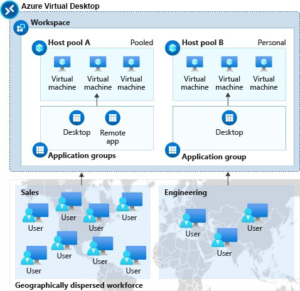



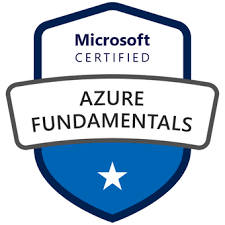
Reviews
There are no reviews yet.